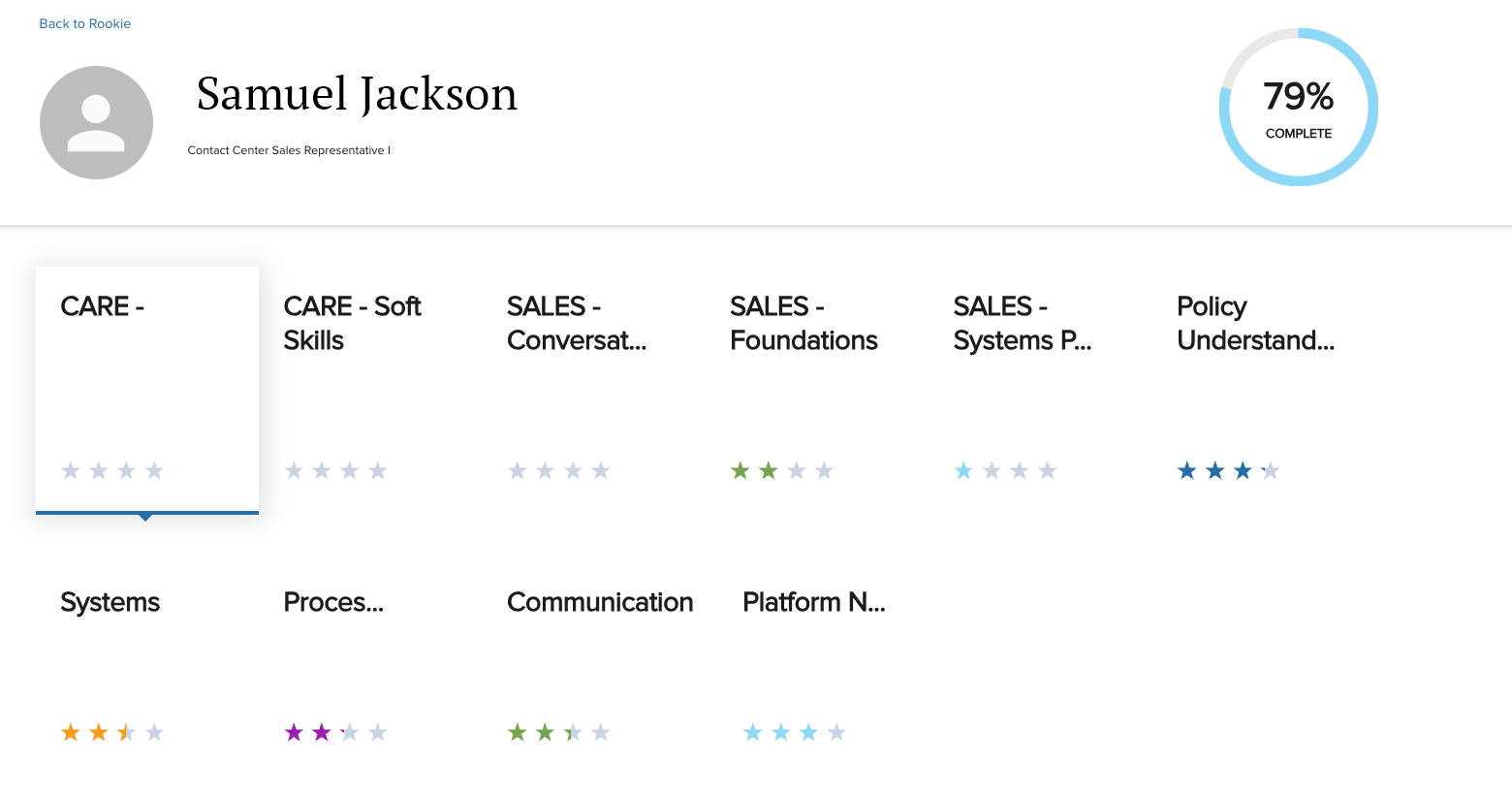Every Moment will be tagged with a skill and will help you build insights into skill proficiency and gaps for individual learners
At Bright we strongly believe that being able to leverage individual skills data will create a future where you have insight into how someone will behave in their role PRIOR to them hitting the floor. Predictive skills data is an emerging space and Bright is a leader in delivering transparent data to our customers that help them make informed business decisions ahead of time. We believe that the way learners show up in practice and training will predict what kind of worker they will be on the floor. A key piece to this powerful tool is creating a Skills Library that aligns with your quality standards and to the practice and activities you map them to in the platform. Your Bright account manager will work with you to brainstorm this customizable library for you and make suggestions based on the data you are interested in and the business objectives you are driving towards.
To initially create the Skills Library, navigate to the Skills menu in the Admin console. Parent skills are created by clicking the + sign and typing in the Parent Skill (ie. Empathy, Communication, Systems, Product Knowledge). Once the parent skill is created you can add more detailed, individual child skills underneath them (ie. Tone of Voice, Confidence, Handling Objections, Salesforce, Product Line).
Once your skills library is complete, you can begin tagging one skill or multiple skills to any moment. The only exception is Multiple Choice moments. Multiple Choice is typically used to do knowledge checks and therefore if someone completes these moments successfully we do not believe they have necessarily accomplished or obtained any skills other than memorization. All other moments can and should be tagged with skills based on what you've asked the learner to do in that particular exercise. These become particularly important when you are writing AI rules and when you are drilling down into the Reporting suite for an individual.